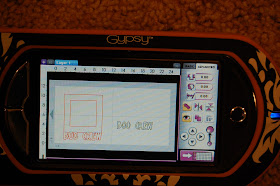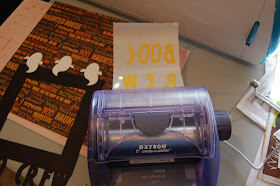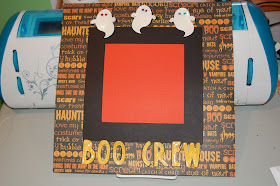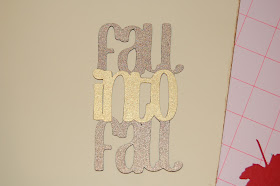I am excited to debut today on
Tuesday Treats! My Gypsy Girl is celebrating her first birthday this month and we have been busy designing!! Instead of getting to go to Utah for the Swarm two weeks ago, I got to go to Kansas City for the CKC Scrapbook Convention. I was amazed at all the products and designs I saw. My head was spinning with ideas.
I filled up an entire notebook with notes and sketches! This one here is one of the projects I sketched. There were several laser cut designs, some I could make on my Gypsy and others I couldn't. So, yes, I bought plenty!!!
I started with the frame from Wild Card. I sized it at 8.56w x 15.02h. This leaves the center opening at 5.5 x 5.5.
I centered it on a 12x12 mat. I changed my mat size to 12x24 to put my extra pieces on. To do this, press the silver round button to get to the Main Menu, select Change Mat Size and select 12x24.
I used Opposites Attract for the font. I started out with the Opposite Shadow feature and the Shift/Lock option for the capital letters.
Then I used the Opposite Feature with the Shift/Lock option for the capital letters.
Before I size the letters, I need to put the shadow letters on the bottom of my frame.
I sized the letters 1.89h. I moved the Shadow letters in place....
then I group the letters with the frame and weld them.
I grabbed a ghost from Mini Monsters (love this guy) and go to the Hide Contour Feature on the Advanced Menu. I hid the eye and mouth cuts.
I duplicated the ghost three times and size them to 2.18h. I flipped the center ghost so he is the opposite of the outside ghosts. Before I welded the ghosts on, I duplicated two of the original ghosts and one flipped ghost.
I grouped and welded the ghosts to the frame.
I want to change back to a 12x12 mat. First I need to open another Layer. Then I highlight the three ghosts and the letters and copy them onto Layer 2.
Next, I move them over to the left half of the 12x24 mat and then change back to a 12x12 mat.
Here is the mat cut with black cardstock.
I cut out the ghosts in white cardstock and the letters in yellow cardstock.
I want to glitter the ghosts and letters, so I ran them through my Xyron upside down. This puts the stick on the top of the images.
I grabbed my Martha Steward Lemon Drop glitter for the letters.
One of my little helpers (Max ~ 2 years old) helped me dump the glitter.
To seal the glitter and give some dimension, I put Glossy Accents on top of the letters.
For the Ghosts, I ran them through the Xyron and first put the gem eyes on. They will not stick very well to glitter.
Then I sprinkled Sugar Cube glitter on top.
I found that if I use my fingers to move the pieces, the glitter will fall off where I touched it. I used my tweezers instead to shake off the excess glitter.
Here are my ghosts all glossed up!
They dried in a couple of hours (I poured it on thick).
I glued the ghosts down first. You could leave the letters on the bottom black if you want. Because my background paper was very dark, I wanted yellow letters.
Once I glued the letters down, I realized that I did not really like the orange background with the photo I chose ~ so I changed it!!
You can see here how my ghost curled. This was because I used so much Glossy Accent. I kind of like how the ghost appears to be moving his hands and tail!
And here is my very own little Boo Crew!!
I had fun creating this Halloween project for Tuesday Treats!! If you have been following me then you know my favorite holiday is Halloween!!! I hope you have your very own Boo Crew to share Halloween with!!