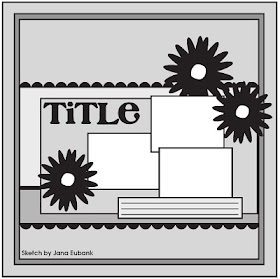Here is my deisgn for Frosted Designs Fabulous Friday Challenge today. I had "crafter's block" trying to find a quote that would work with any of the pictures I had! I kept thinking of "click it or ticket" and "there is no crying in baseball" but those would not work! I even went online to look up quotes. Finally, I looked at my entryway wall and saw this quote in vinyl and just knew it would work!
I used Paper Lace to make a background paper and the font. On Layer 1 I put the heart mesh on the screen and sized it to 8.0w x 7.77h.
On Layer 2, I put the title. The smaller words are 1 inch tall and the larger words are 1.31 inches tall. I welded the smaller words together, and left the larger separate in all caps.
On Layer 3, I put the shadow of the heart mesh.
Here is the heart mesh cut out.
I was not sure which color I wanted the background of the mesh, so I cut it out in black first. This way, my words were positioned on my page right where I wanted them. I decided against the black background and chose white instead.
I ran my letters and words through my Xyron. I put my "negative" paper on my background paper and stuck the letters and words on.
This way my words are straight and centered.
I carefully pull up the "negative" paper.
Here are the words on the paper.
I did not have the right flowers, so I took these white paper flowers and inked them silver with Tim Holtz silver alcohol ink. They turned out super shiny!
I added a scrap of black and white paper and some silver ribbon behind the mesh. I added the silver flowers with red gems. I filled in one of the hearts with black diamond stickles. These family photos were taken last week when we were visiting friends.
This layout is a little bit busier than my typical style, but I like it!