I made a layout that is very different from my "normal" style. I created the page first and then found a photo to fit it. I wanted to make a 3D-ish tree. I saw a similar tree in a scrapbook magazine recently, but they tore the circles instead of distressing them.
I started with the tree trunk from Cindy Lou and added some circles that I found on Cindy Lou in one of the shadows.
I used my Tim Holtz distresser for the first time! You just rub it back and forth on the edge of your paper. It is kind of messy, so make sure you have a good place for the crumbs to fall!
Here is what it looks like. Note the little green scraps on my work space!
I inked the edges with a green stamp pad and a triangle wedge (found in the cosmetic department).
I put a little bit of brown on the very edges of the circles and also on the trunk.
I used pop dots to add dimension on some of the green circles.
I found some clouds on Create A Critter and hid the inside cloud line. I took the sun from H2O as well.
I then found the photo and decided on a title (this is usually my first step). I wanted to see how my title would fit on the page. I opened a new layer but could still see the first layer.
From the Layer 2, you can tap the eyeball on Layer 1 to close that layer. This way you don't see the images on Layer 1.
They are gone for now.
Here is my title welded and ready to cut.
I inked the clouds with a light blue stamp ink. I used the negative cut as a mask to ink in the center of the clouds. At first I did not really like the look, but it has grown on me. I twisted the sun a bit so you can see the darker yellow underneath. I used gold stickles on the swirl. I couldn't resist adding apples to the tree with red stickles.
This is my son Tanner and my niece on vacation in 2009. They are on teeter totters side by side holding hands.

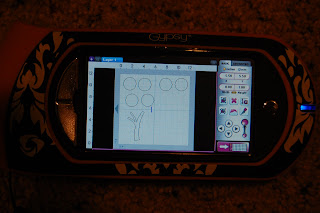






























































4 comments:
Such a cute layout!
I love seeing all your Gypsy tips and tricks. Keep 'em coming.
What an awesome page, great tutorial!
You're just a whiz on your Gypsy, sweetie!!! Great job on the layout!
Love your layout!!
Post a Comment