I am double posting today because I am doubly blessed!!! I am a Guest Designer on two blogs today! For my Sketches in Thyme post, click HERE.
My Wreath of Stars!
I am delighted to Guest Deisgn for Pam over at thebugbytes today! My project today is my first Imagine project. I have not taken the time to get to know my Imagine like I should (darn J O B)! I found this paper from the Imagine More cartridge and was dying to use it!
I started out by loading George and Basic Shapes in my Imagine. Once the I finished thinking, I loaded the Imagine More cartridge. I selected the cricut cartridge symbol in the bottom left hand corner and selected the star from George.
I just tapped it with the stylus (loving the new stylus by the way!) and it appears in the Que.
Then, I tapped the Imagine cartridge shape.
I tapped the star and then tapped the pencil to edit my design.
My color choices appear below (this part is way fun)!
I selected the Sheet Music paper pattern by tapping on it. I love how it fills in the space according to the size of the image. The smaller the shape, the smaller the details on the paper.
I changed the size to 3 inches.
Then I selected Apply.
Now I am at the Project Preview screen and I can see my star on the mat.
Since I need a lot of stars, I select the Auto Fill option and get 9 stars per page.
I loaded white paper on my mat and here are my stars ready to go. I made 27 stars (3 sheets of paper) for my wreath.
Here you can see how small the music notes are ~ they are soooo cute!!
Next, I inked the edges of my stars. This took a while!
I cut out a circle frame from Lyrical Letters at 10" so I could glue my stars on and actually keep a circular shape! I left a little space between the stars on the first layer, then overlapped the second layer.
For the last 5 stars, I used pop dots to attach them around the wreath. I did not pop dot any stars where my bow is going to be.
Here is a close up of the layers.
I found this bow from Celebrate with Flourish.
Here is the bow on the wreath. It seemed a little flat, so I cut out a second bow and pop dotted it on top.
I added a picture of my 3 stars (I mean sons) to the center. This is one of the photos on our Christmas cards this year.
I cut out Christmas from the Christmas cartridge and the 2010 from Lyrical Letters.
And here it is all together. I will make a coordinating "highlight" page with 2" pictures cut from the holiday cards and photos we receive this year!
Have a Wonderful Christmas season and a special thanks to Pam for showcasing my work!!!
Don't forget to check out my {2 cute} post that is featured on Sketches in Thyme today also!!





















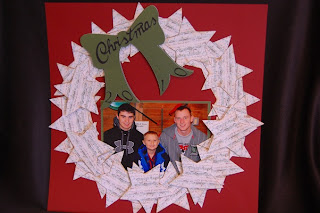


















































4 comments:
I love this! Im still tossing up about getting the imagine but this makes me want it more!
what a great idea. It's a star!!!
TFS
Great idea! Thanks for the tutorial and I really like the paper pattern you chose for te stars.
This is such a great project. Love the stars, especially the 3 in the middle! Thanks for sharing.
Post a Comment