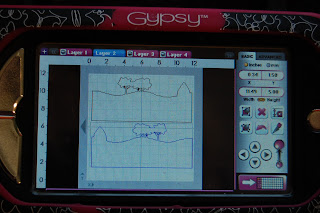Lori here from ScrappinMyStressAway! This week's theme at Sweet Sassy Diva's is Hidden Journaling. I love hiding journaling on my page so I can fit more pictures!!
I received this Christmas card from my Aunt Chris and just LOVED it! My first thought was this could be a title for a layout!
I grabbed some papers from this paper pad.
These papers were my favorite for this project.
I lined the card with the green paper and then white cardstock to give me space for my journaling.
I used Winter Frolic and gold cardstock for my embellishments. I welded 3 ornament borders (top) sized to 2.14 inches and (bottom) 1.80 inches. I cut out the Phrase Making Spirits Bright at 2.24 inches. I cut out the tag at 3 inches and the ornament balls at 2.88 and 3.12 inches.
Here are my cuts.
I needed another picture here and really liked this photo of me, but not the red bow on my head!
So I covered it up with this ornament border!
I trimmed the bottom of the green page (Santa sack and toys) and adhered it to the bottom of this page. This page was a fun collection of photos of us being techy on Christmas Eve. My niece is playing on my tablet. My son is teaching my Sister-In-Law how to play Hangman with Friends on facebook with her friend (and my other niece joining in on her ipod touch). My SIL is also teaching my youngest how to play games on their tv.
I added some sheer gold ribbon for some texture.
Here is my hidden journaling with an ornament border.



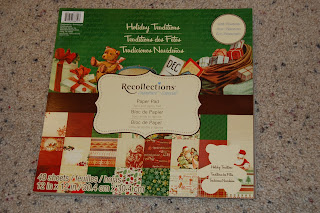












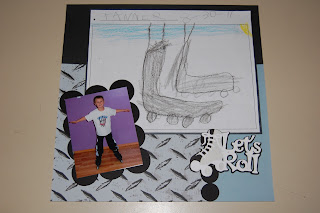











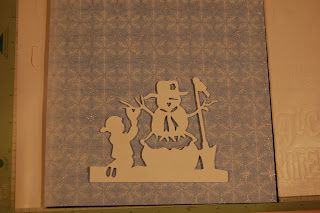







.png)